
Managing a database of client, counterparty, and related data becomes increasingly difficult as a business grows. Whether creating (e.g., onboarding a client) or maintaining data, data quality becomes more and more challenging to manage.
An excellent example of this is that clients typically want to avoid having duplicate records in their system as it can have adverse impacts on reporting, compliance, and client relationship management activities.
One way to combat this is to assist the users as they’re creating and editing data. A simple but powerful method of accomplishing this is called in-line messages. Often taken for granted, many of us come across this when we sign up for services where they require specific data to be filled out in a form (e.g., provide your Name & Email address), but in-line messaging is an excellent tool to promote data quality.
In the Kingland Platform, we take in-line messaging to a new level that most casual users haven’t experienced. Our goal is to enable users to make educated actions – and at times block them – by elevating quality rules to execute and notify users before they submit changes to the system.
This feature enables implementation teams to tie rules to message types, message text, and form behavior (e.g. block saving). Supported in-line messaging types are in the adjacent table.
| Type | Description | Message Options |
| Required | A value must be provided before continuing | 
|
| Length | Min, max, between range, or exact | |
| Type | Alphabetic, numeric, alphanumeric, special characters | |
| Substrings | Dividing an input into specific substrings that follow different formatting requirements | |
| Delimiters | Any pattern of characters between substrings | |
| Contains/Does Not Contain | A character or pattern that is required or prohibited |
Let’s take a look at a simple but powerful example. We have a user entering/editing an attribute that we don’t want to be used by other records in the system, but don’t necessarily want to stop the user from completing the action. Before the user even saves this change, they know there’s a possible issue.
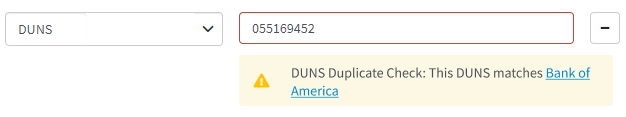
This allows the user to make a better-informed decision, such as using an existing record instead of creating a new record in their system.
To see this in action, contact an engagement lead for a demo.
These Stories on Kingland Technology



No Comments Yet
Let us know what you think